HM #192: Guard puppy
I drew this page in Manga Studio instead of Photoshop because Jeph Jacques made this tutorial that encouraged me to give it another try.
I have one big problem in PS for which I haven’t been able to google a solution: when I use the brush tool and don’t draw the lines very fast, the seem to “snap” to the pixels of my Cintiq. So when I zoom in to draw something small, everything is fine [probably because the Cintiq pixels are about the same size as the image pixels?], but when I draw something bigger while zoomed out, the lines are… zig-zag lines. (Okay, it’s difficult to describe. I tried here a while ago.)
… What I was going to say is: MS doesn’t do that. So if I can’t fix the PS problem, switching to MS might be a good idea. However, here’s another problem: I’m very bad at dealing with changes. When things look different, I tend to get disoriented and to completely lose half of my skills at everything (such as thinking, seeing, drawing, making good decisions). So during the sketching and inking of this page, I was in a state of “help, what’s going on, where am I, who am I, what am I doing here, aaaah” – and I ended up copying everything over to PS to finish the rest there. ;b
tl;dr: I’m struggling with software, but here’s a comic! 😀
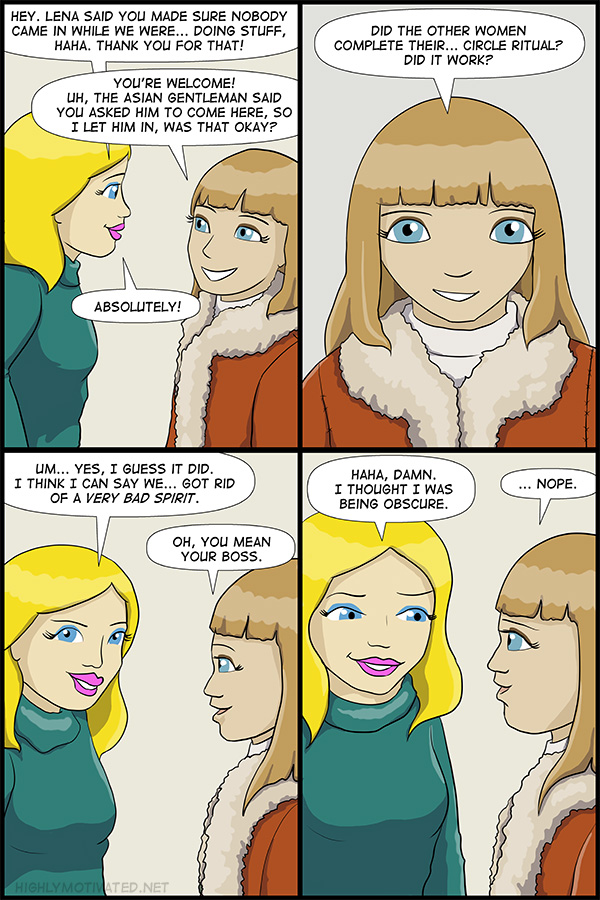
Discussion ¬